Welcome to VETbytes – your new clinical companion!
Thank you for subscribing to the VETbytes Everyday Emergencies app. We hope you’ll enjoy this revolutionary point-of-care resource. Here is a getting started video and are some tips to help you get going:
Hints and Tips
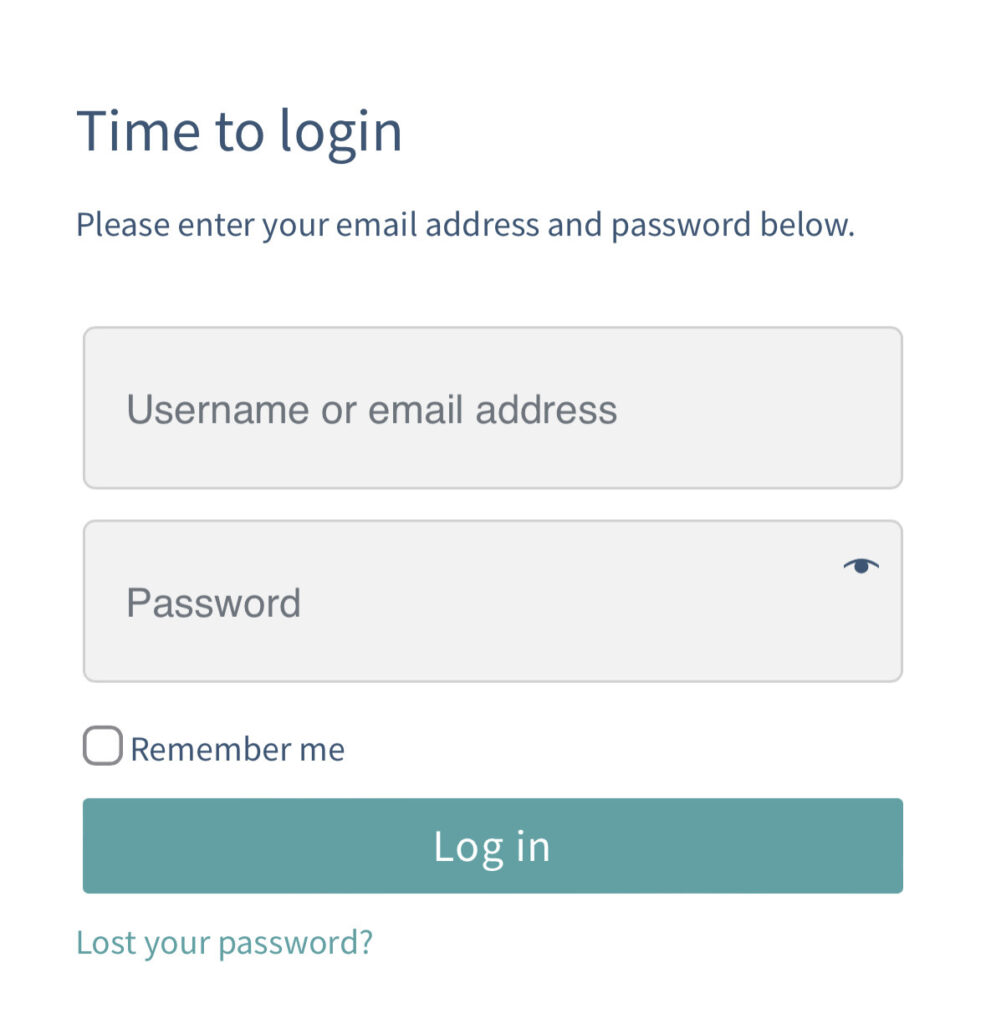
Log in
- You can log in using your username or email address and your password
- If you have forgotten your password please use the “Forgot password” link on the same page
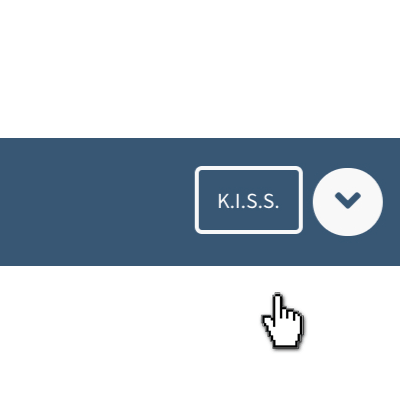
Keep It Simple Summaries
- VETbytes content is designed for maximal workflow efficiency
- It is presented in two layers
- Access our guides by clicking on “Conditions”
- The default setting is the Keep It Simple Summary (KISS) view which can be identified by its blue bars and the presence of a K.I.S.S icon. This layer contains the “must have” information needed to diagnose and treat your patient effectively and efficiently at the point-of-care
- When you have more time to read around the subject later, there is an additional layer of detailed information available on each topic for reflective learning and CPD
- Use the “expand and contract” feature to switch between views
- TIP: If you don’t have much time just read through the “key points” section at the start before you see your patient. This should take less than 1 minute but will provide essential information on how to manage the case/presentation
BENEFIT: Easy access to trusted information enables fast, confident decision-making and improved outcomes

Warning symbols
- We have included warning symbols across the app to alert you to possible pitfalls and dangers
- TIP Even if you don’t have time to read all the text, it can help to quickly scan the page for these alerts to prevent errors before they happen
BENEFIT: Reduced errors, improved outcomes, reduced complaints
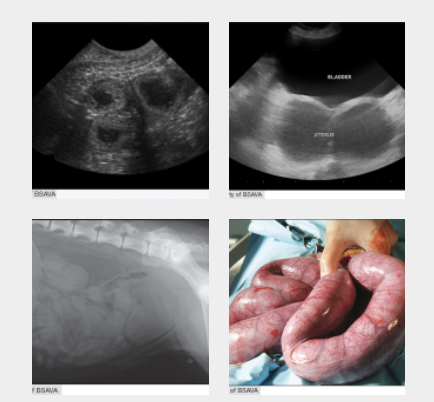
Images
- VETbytes contains hundreds of images
- TIP Click on any thumbnail image to enlarge the view
BENEFIT: Comparison of your findings with images can help confirm your interpretation
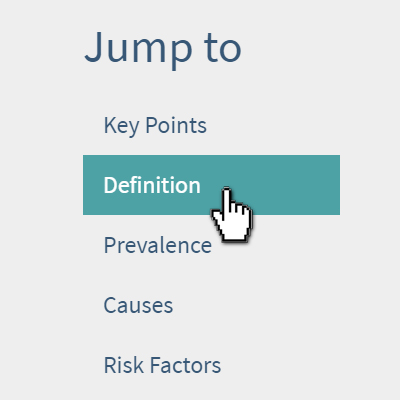
Navigation tips
- We know you don’t have time during an emergency to search through hundreds of pages of text, so we have included an easy navigation system to get you to the right information quickly
- Use the search icon, found on the blue menu bar, next to the “login” button to search the whole app for specific words
- Use the A-Z menu or the filter conditions box to narrow your search for specific topics
- Use the Jump-to menu on the left-hand side of the page to enable easy navigation between sections
- A “back to top” button is located at the bottom of each page to reduce the need for scrolling
BENEFIT: “By streamlining our services for quicker and easier decision-making, we can save time. Efficient practice is more profitable” (RCVS Knowledge)
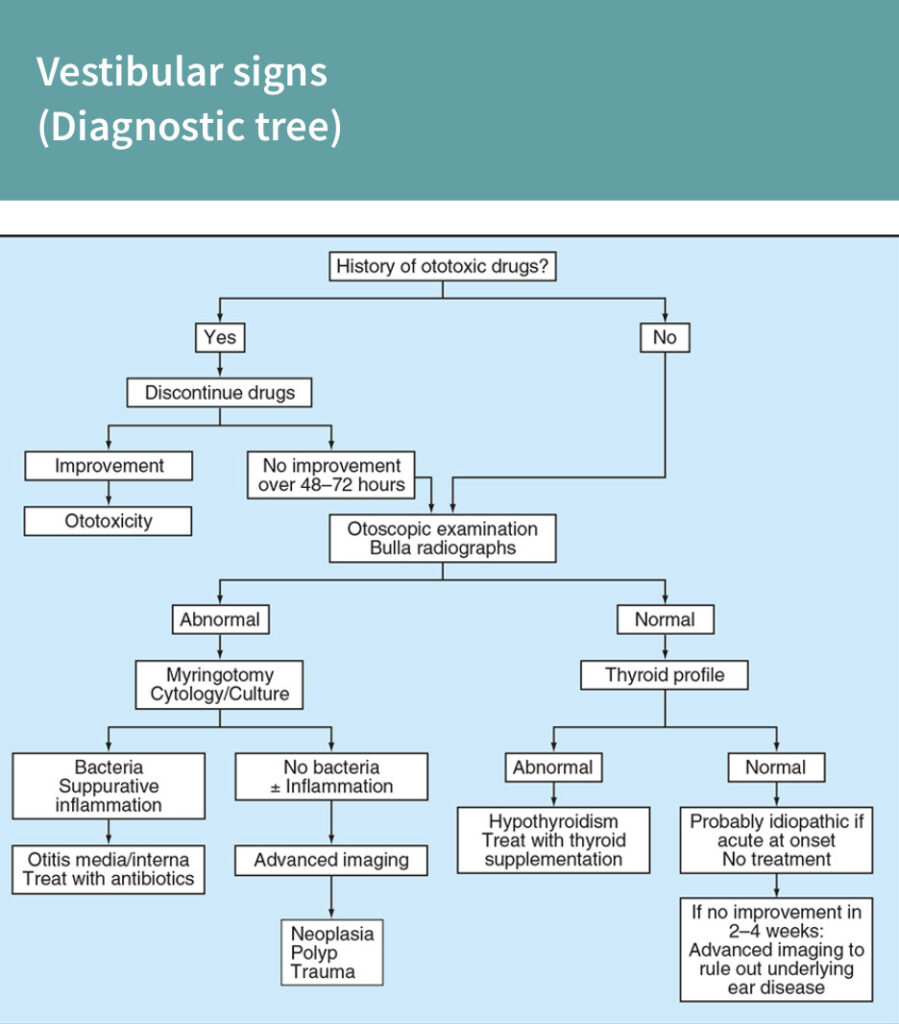
Diagnostic trees and Roadmaps
- “Diagnostic trees” and “Roadmaps” are a good starting point when presented with an emergency
- TIP: Direct links to specific “conditions” can be found at the end of these pages when a working diagnosis is established
BENEFIT: Diagnostic trees and roadmaps can guide you step by step and can help you reach a specific diagnosis effectively and reliably
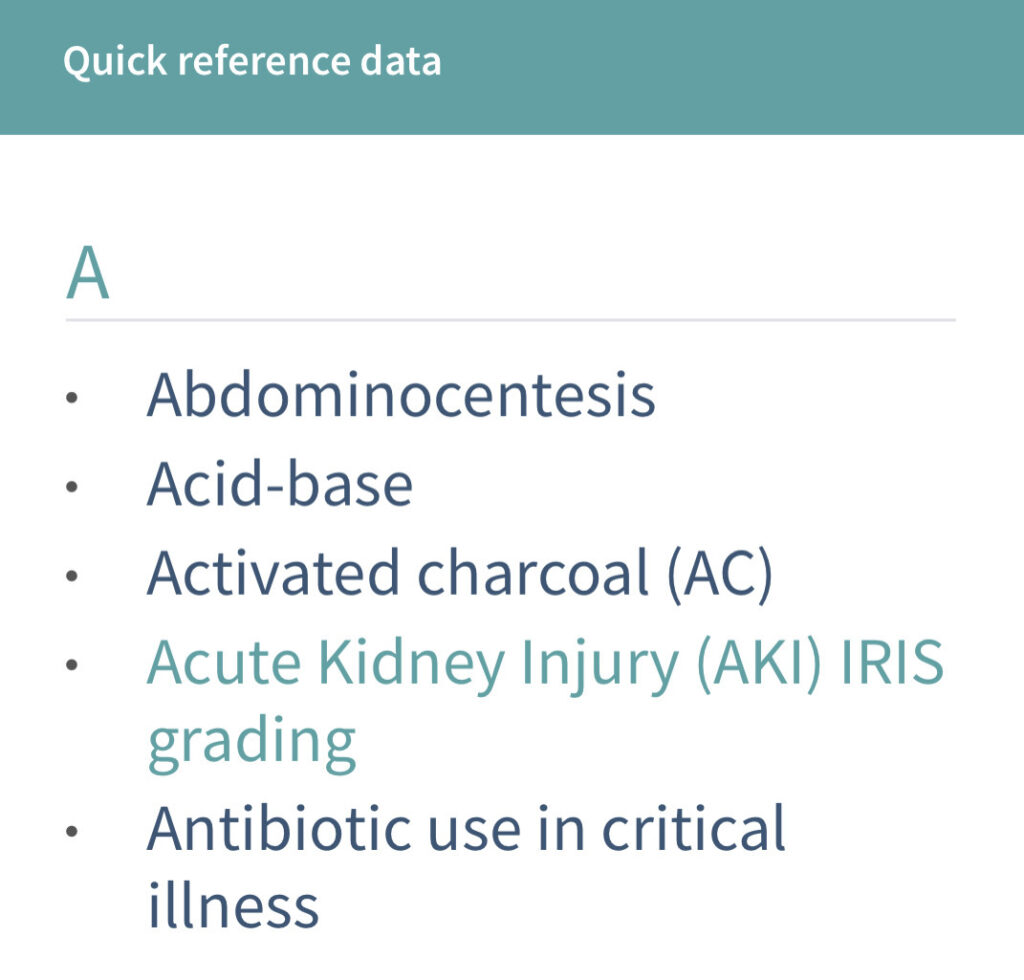
Quick Reference Data
- There are quick reference pages for procedures and for those hard-to-remember details
- The Quick Reference Data section can be accessed from the top menu bar (QRD on mobile)
BENEFIT: VETbytes can be your clinical companion guiding you through unfamiliar procedures when there is no-one available to help
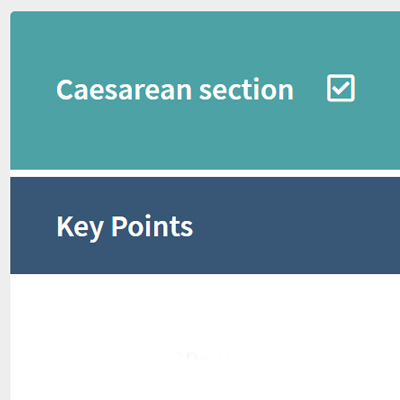
Checklists
- Where this icon is visible, a checklist is available
- The checklists also come in 2 layers to cater to all levels of knowledge and expertise
- Use the “expand and contract” feature to switch between views or select the + symbol for more detail about a particular checklist point including indications and risks of each intervention
- TIP Checklists work best when used collaboratively as a team
- TIP At the start of each checklist the warning section can provide valuable insight into the most common errors
- TIP Checklists can be downloaded and attached to the patient’s records to evidence considerations and interventions
BENEFIT: Checklists have been shown to help reduce errors of omission and to improve communication among healthcare teams
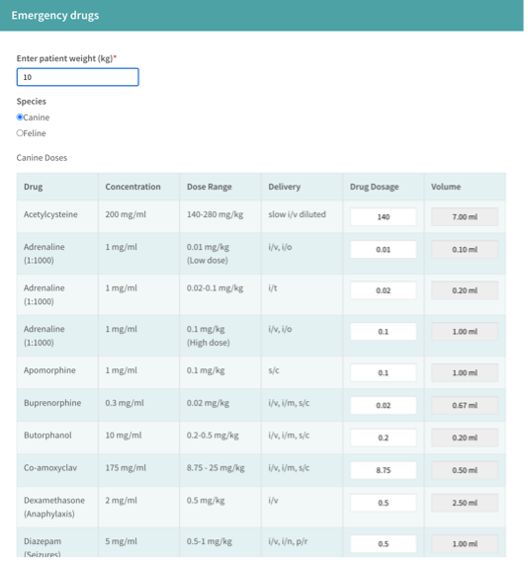
Calculators
- Calculators are provided for the emergency drugs used in this app
- Some of the calculators require you to select the species to be treated
- TIP All VETbytes calculators are set to the lowest recommended dose by default
Doses can be increased if desired, but for patient safety, an alert will pop up if you enter an amount that is above the recommended dose range for that species
BENEFIT: Using calculators can save time and prevent errors

Videos
- Our video library provides practical step-by-step guidance on how to perform diagnostic and
therapeutic procedures commonly encountered when dealing with emergencies
BENEFIT: Videos can take you step by step through clinical procedures, even if you have never performed them before
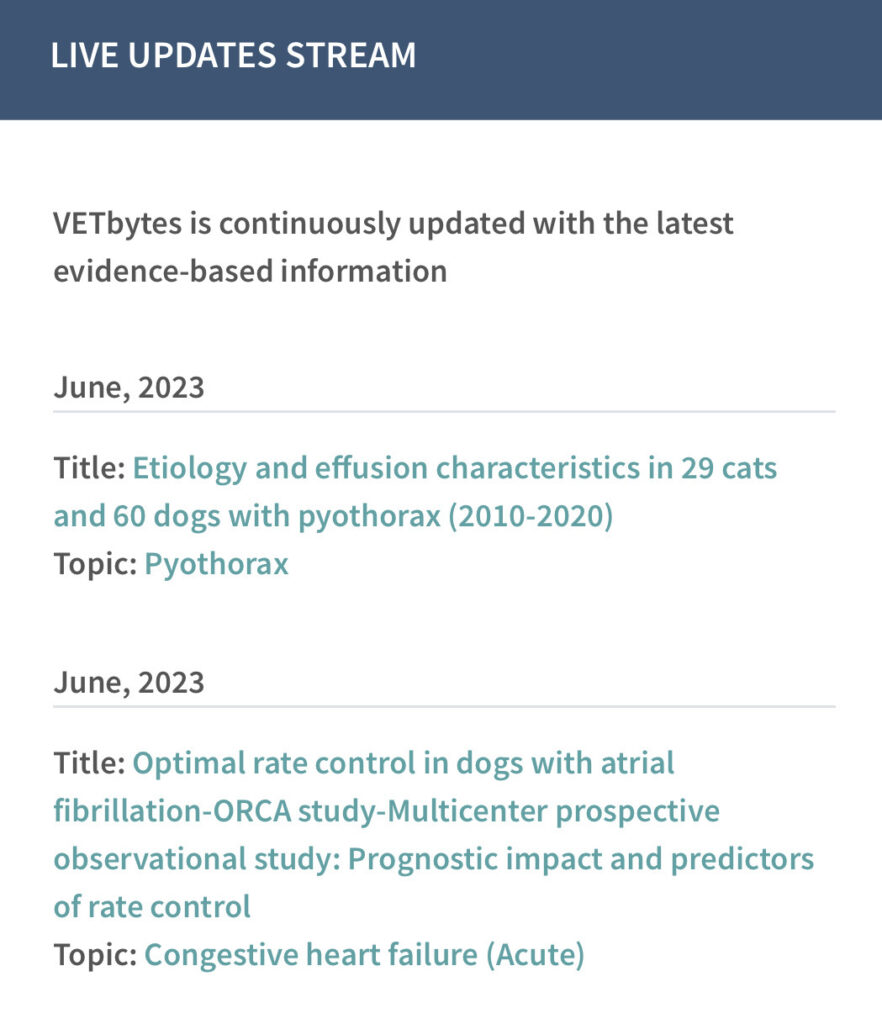
Latest Updates
- VETbytes is the most up-to-date veterinary resource
- Our team of vets is continually scouring the journals and extracting all the relevant information. Our live update stream can be found here
- We provide summaries of the most exciting papers and email you regularly to alert you monthly to important updates
- TIP: Use the “updates by specialty to search only for updates relating to a specialty of interest
- TIP: Use our ready-made updates as the basis for your journal clubs and document this to demonstrate your clinical governance for the RCVS PSS scheme
BENEFIT: Clinicians can be reassured that they are providing the most up-to-date and effective care that is available to their patients, whatever the outcome, improving clinician confidence and perception of competence
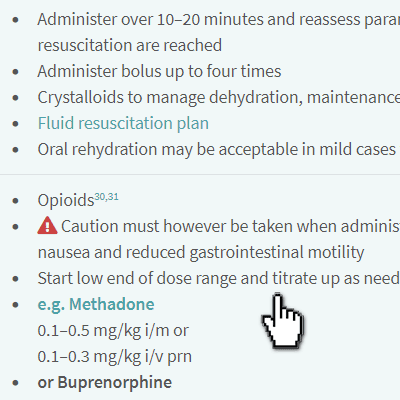
Trusted Content
- All VETbytes content is evidence-based, evidence-transparent and double peer-reviewed
- To guide your further learning we have included links to abstracts and full texts if the paper is open-source
- Access these by clicking on the [1][2][3] or the 1,2.3
- A list of specialist reviewers can be found on our contributors page
- Specialist reviewers for each topic can be found by clicking on the “contributors” bar at the bottom of the page
BENEFIT: “When rigorous research underpins medical decisions, adverse events can be minimised and patient outcomes can be improved” (RCVS Knowledge)
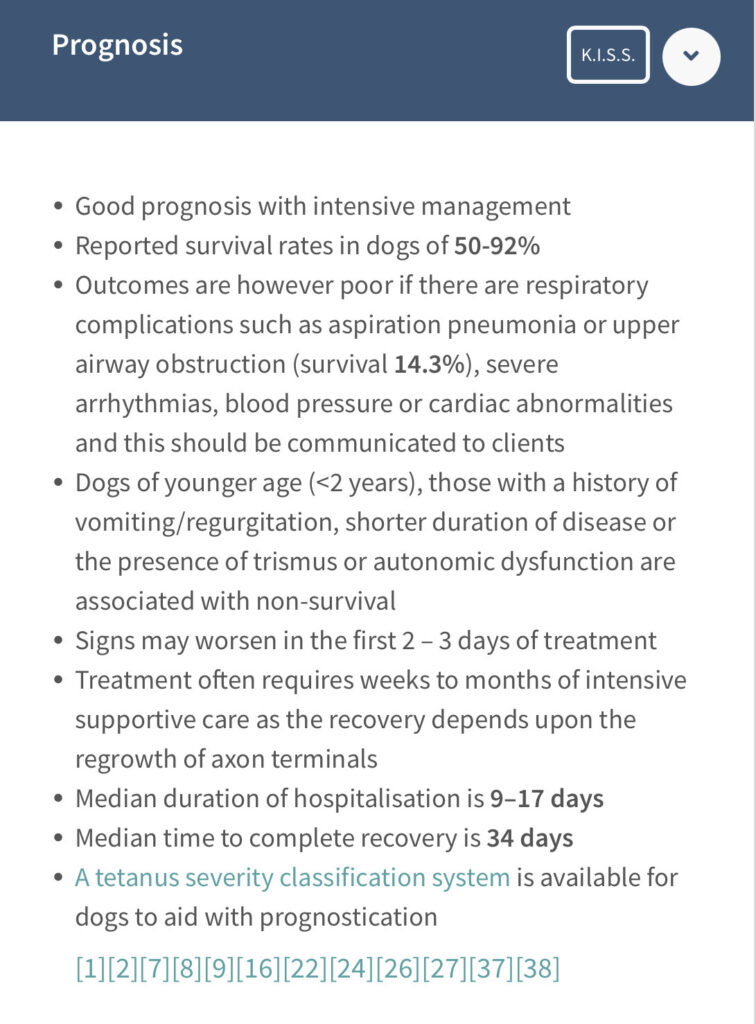
Communication
- TIP VETbytes evidence-based information for prognoses and potential complications can be used to promote open communication, contextualised care and shared decision-making with clients
- We include evidence-based statistics for median hospital stays which can be very helpful when creating estimates
BENEFIT: Having this evidence-based information to hand improves clinician confidence when communicating with clients, encourages shared decision making with clients, enables more effective financial planning and therefore has the potential to reduce those costly and time-consuming complaints further down the line
We hope you enjoy using the app. We’re keen to hear your feedback so please don’t hesitate to get in touch at info@vetbytes.co.uk with any comments.
Disclaimer
Please read our disclaimer here before you start!